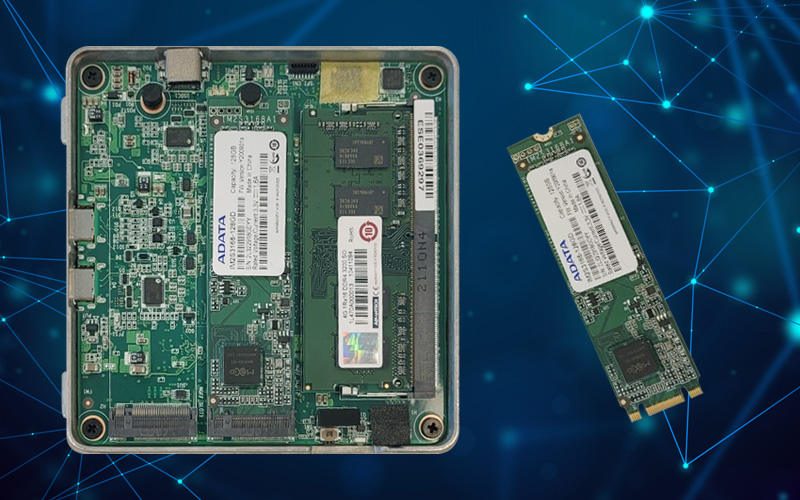April 2023; a few years ago, in this same online “Expert Voice” section, we discussed the differences between traditional (and old) hard disks and SSDs (solid state drives) for our POS sector (point-of-sale systems and in the broad sense).
SSD technologies significantly improve data processing speed compared to older electromechanical hard disks. In addition, they are much less susceptible to shock and vibration than old-fashioned disks and therefore offer much better long-term reliability.
As the costs of SSDs (Solid State Drives) have fallen considerably over the last few years, their qualities have brought them to the forefront massively and they are now found in many computers, both personal and professional, as a replacement for the old HDDs (traditional hard drives).
But where do we stand today? What are the differences between the various formats or types of SSDs available on the market?
You’ve probably heard of “SATA”, “NVMe”, as well as “PCIe” and “M.2”.
But what exactly are we talking about?
SATA
The first generation interface used by SSDs is called SATA (Serial Advanced Technology Attachment); it was already commonly used for hard drives (older HDDs and other storage devices). The speeds offered by SATA are around 600 MB/s and this format has also been made available in a smaller size called mSATA (mini SATA).
SATA is the slowest of all SSD types; however, its data transfer rate is still on average almost 5 times faster than that of traditional hard disk drives (HDD). Many POS devices on the market therefore still work very well with SATA M.2, for example.
NVMe
The NVMe (Non-volatile Memory Express) protocol allows data exchange speeds of up to 2600 MB/s, almost 5 times faster than SATA.
NVMe SSDs are by definition more recent than SATA and typically use PCIe (Peripheral Component Interconnect Express – see below) connectors. They require more power to operate than SATA and are also more expensive, which is why they are mostly used for professional computing needs such as those in the point-of-sale (POS) sector, where high processing and data transfer speeds are often an advantage.
PCIe connector
It is also possible to review the different types of SSDs in regards to the connector format used (indeed, the connector impacts the data transfer speed), hence the first name PCIe (or PCIe bus) connector which offers improved processing and transfer speeds.
M.2 connector
Formerly known as the “Next Generation Form Factor” (NGFF), this so-called “M.2” connector allows an SSD to reach an unprecedented speed of over 2600 MB/s. Physically, this SSD format is similar to a tiny chewing gum tablet and its small size and thinness make it a perfect solution offering ultra-light and compact format.
An M.2 SSD is therefore only compatible with a motherboard featuring an M.2 slot (see example of an AURES motherboard below).Ps: in addition, the PCIe and M2 connectors allow connection to modules such as WIFI, Bluetooth, etc., which is an advantage.
In summary…
NVMe M.2 SSDs offer the highest levels of performance and speed available on the market today and AURES is now integrating them into its hardware.

On YUNO II, for example, combined with 11th generation INTEL processors, this type of SSD gives great coherence to the overall architecture of the POS: there is indeed no point in having fast processors if the data storage unit remains too slow.
These NVMe M.2 SSDs are therefore much more performance-oriented than SATA M.2; and thanks to the PCIe connector, the theoretical transfer speeds of NVMe M.2 SSDs can be as high as 20 GB per second.
In conclusion, here are a few things to consider when understanding the difference between SATA M.2 and NVMe M.2:
– System support – POS terminals that are too old and don’t have the connections to use PCIe NVMe sockets may not be NVMe compatible.
– Fast Boot – The easiest way to speed up POS system boot is to install the operating system on an SSD. You will immediately see significant improvements with an NVMe SSD.
– Storage First – You can use an NVMe SSD in combination with a SATA SSD. This option is more affordable. You can install your most resource-intensive operating system, programs, and applications on the NVMe SSD and use the SATA SSD to store everything else, such as smaller, less demanding files, documents, etc.
– Benefits for your applications – You’ll see a dramatic improvement in application load times after installing an M.2 NVMe SSD. Applications installed on an NVMe drive will offer overall better performance due to the transfer speeds while loading their resources.
In any case, the combination of the latest SSD technologies with powerful INTEL 11th generation processors – as it is the case with AURES latest ranges of POS systems – will no doubt boost and optimize the performance and reliability of your hardware.